Installing and Updating your Seedlist
This document describes how to install or update your SendSage Monitor Seedlist to the latest version available to your account.
Downloading the Seedlist
- Login to SendSage Monitor’s website.
- Navigate to
Delivery=>Seed List:
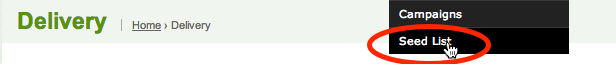
- Copy or download the seedlist:
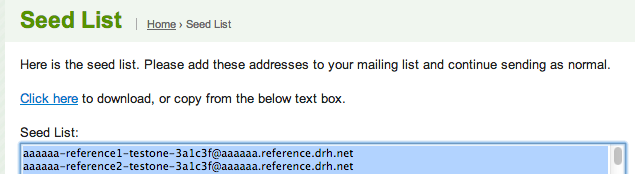
Updating the Seedlist in SendSage Applications
- If you’re using SendSage Studio, update your seedlist by navigating to
Admin=>Seed Lists, then clicking theEditbutton next to the seedlist that you wish to update. - If you’re using SimpleMH to seed your mailings, save the seedlist to the
/var/hvmail/control/simplemh-seedlistfile.
Updating the Seedlist in Other Applications
If you’re using a mailing list manager other than SendSage Studio, and it has a seeding feature, use it. Otherwise, we recommend importing the SendSage Monitor seedlist into its own mailing list.
SendSage Monitor uses the Subject and From address to determine what email messages will be grouped together as one deliverability monitoring “campaign” in the system. If you plan to re-use the same Subject and From address for multiple campaigns, or use different Subjects or From addresses in the same campaign, then you should specify a unique identifier for each campaign.
