System Configuration
The “System Configuration” page is where most system-global settings can be configured in SendSage Studio.
Content Monitoring
There are options for monitoring the content being sent from SendSage Studio.
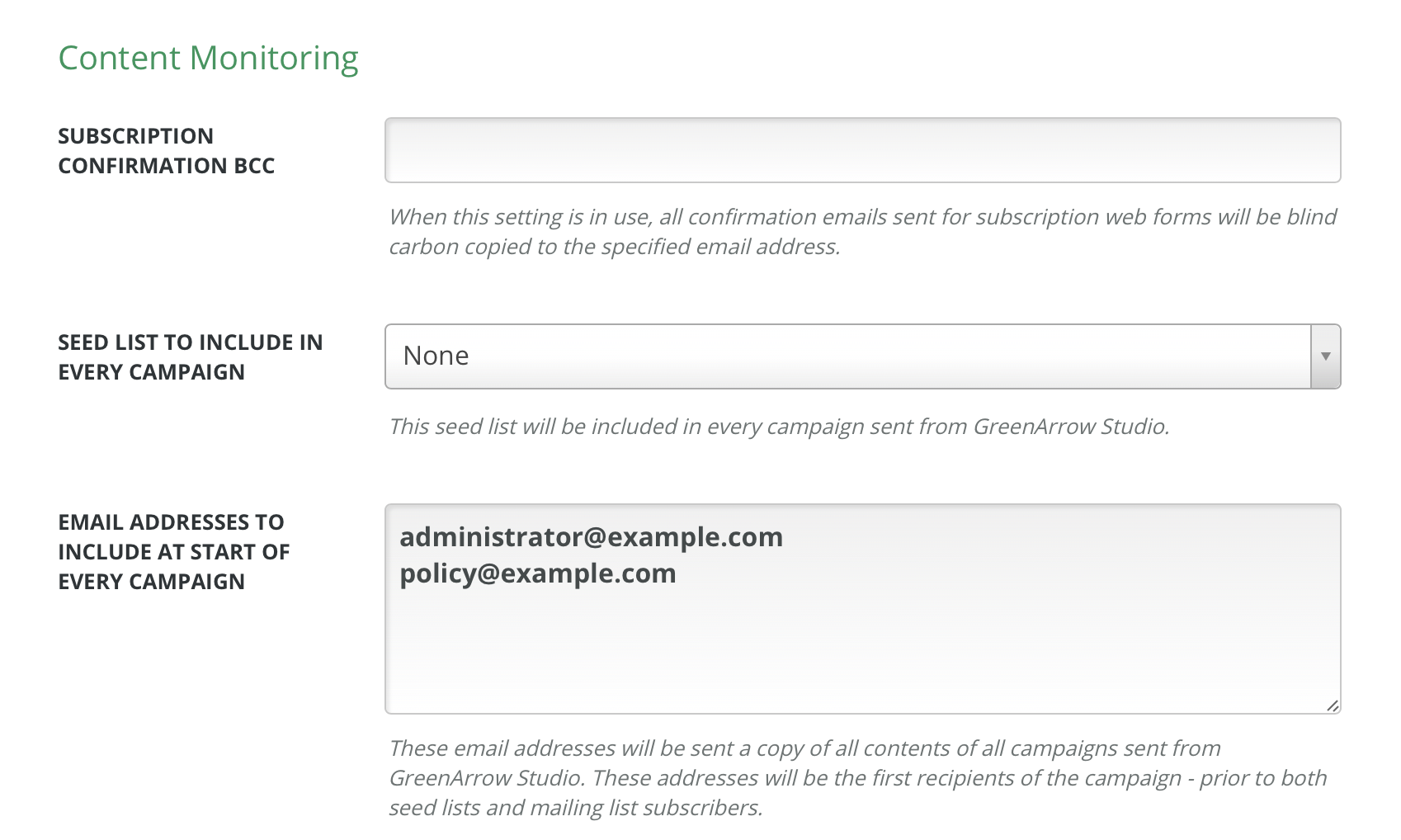
Subscription Confirmation BCC
Adding an email address to this field will cause all subscription email confirmation messages to be sent with a BCC to the specified address.
Seed List to Include in Every Campaign
Selecting a seed list here will cause that seed list to be included in every campaign sent from SendSage Studio. It will be treated just the same as any other seed list, with the seed addresses interleaved throughout the campaign delivery.
Email Addresses to Include at Start of Every Campaign
These email addresses will be delivered a copy of the campaign prior to any other deliveries. If the campaign has multiple contents, all contents will be
sent to all addresses in this list.
The emails to these addresses will include an extra X-GA-Content-Monitoring-ID header in the following format:
X-GA-Content-Monitoring-ID: o=123;c=456
In the example above, 123 is the organization ID and 456 is the campaign ID.
Once the messages to these addresses have been injected, normal delivery will proceed to mailing list subscribers and seed email addresses.
If the campaign uses a special sending rule, the recipient will appear as a seed address – with an id in the form of seed-MD5 where MD5 is the
lowercase MD5 of the recipient’s email address.
