EDM Designer Integration
- Table of Contents
- Introduction
- Enabling EDM Designer Integration
- Using EDM Designer
- User Prefix
Introduction
EDM Designer is a responsive content editor with which SendSage Studio can integrate.
For Cloud customers, we provide integration with the EDM Designer at no extra charge. This is enabled by default.
For On-Premise customers, SendSage Studio does not come with an API Key nor license for usage of EDM
Designer. To enable integration, an EDM Designer API Account
must be purchased separately from EDM Designer.
We do not provide support for EDM Designer. However, if you encounter what you believe to be an integration issue, please open a Support Ticket detailing the issue, then use the WYSIWYG editor while we investigate.
Our integration with EDM Designer works with their API as of April 1, 2017. We cannot guarantee compatibility if EDM Designer makes reverse-compatibility breaking changes to their API.
Enabling EDM Designer Integration
In order to enable EDM Designer in SendSage Studio, navigate to the System
Configuration page. In the “Content” section of this page are configuration
settings for enabling EDM Designer.
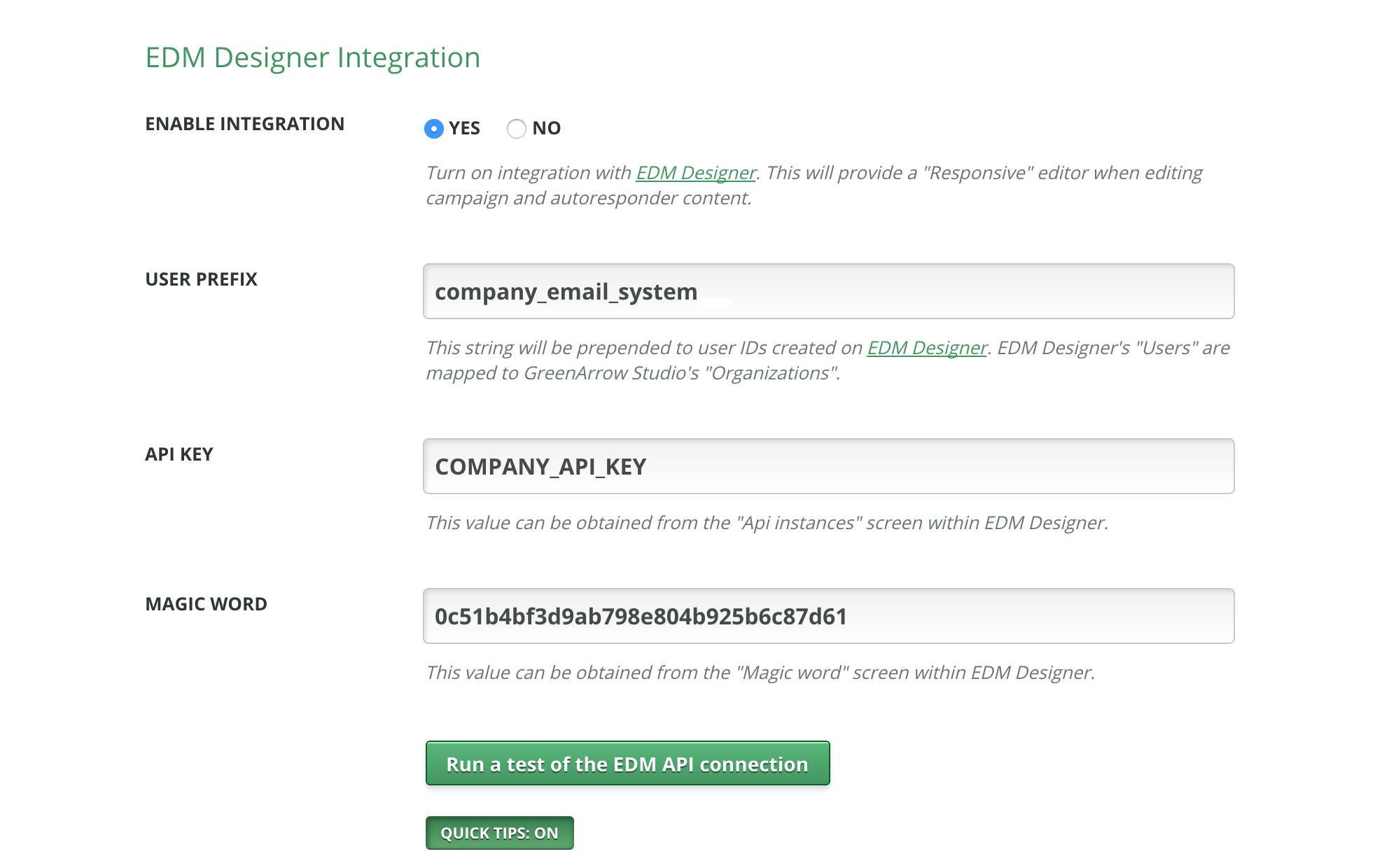
Enter an optional user prefix (see below), API Key, and Magic
Word (obtain these from EDM Designer). Click Run a
test of the EDM API connection to verify that your credentials are valid.
Once your settings appear correct, save the new system configuration.
Using EDM Designer
After enabling EDM Designer Integration, a Responsive tab will appear in the
campaign content editor.
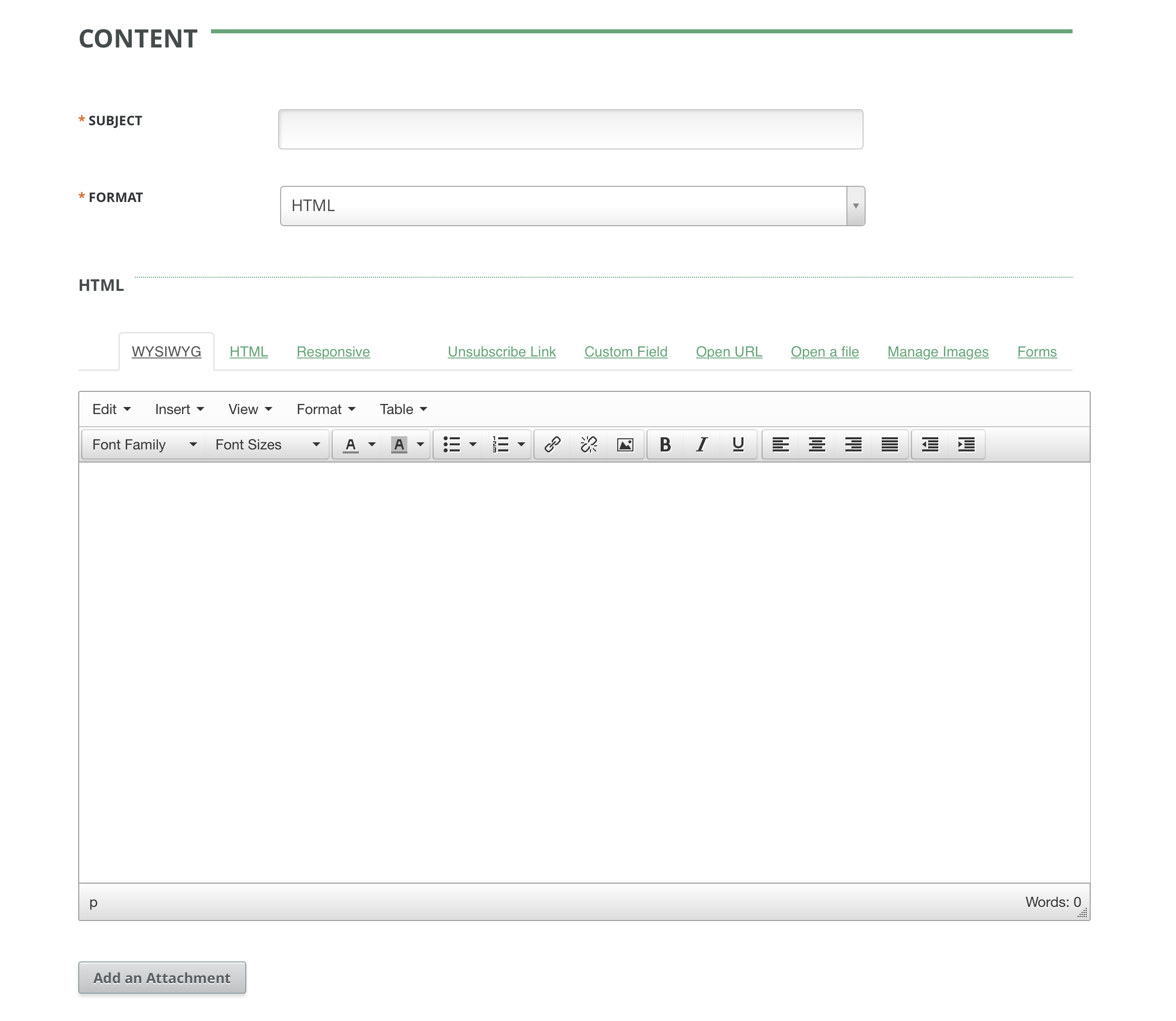
Clicking on the Responsive tab will activate EDM Designer.
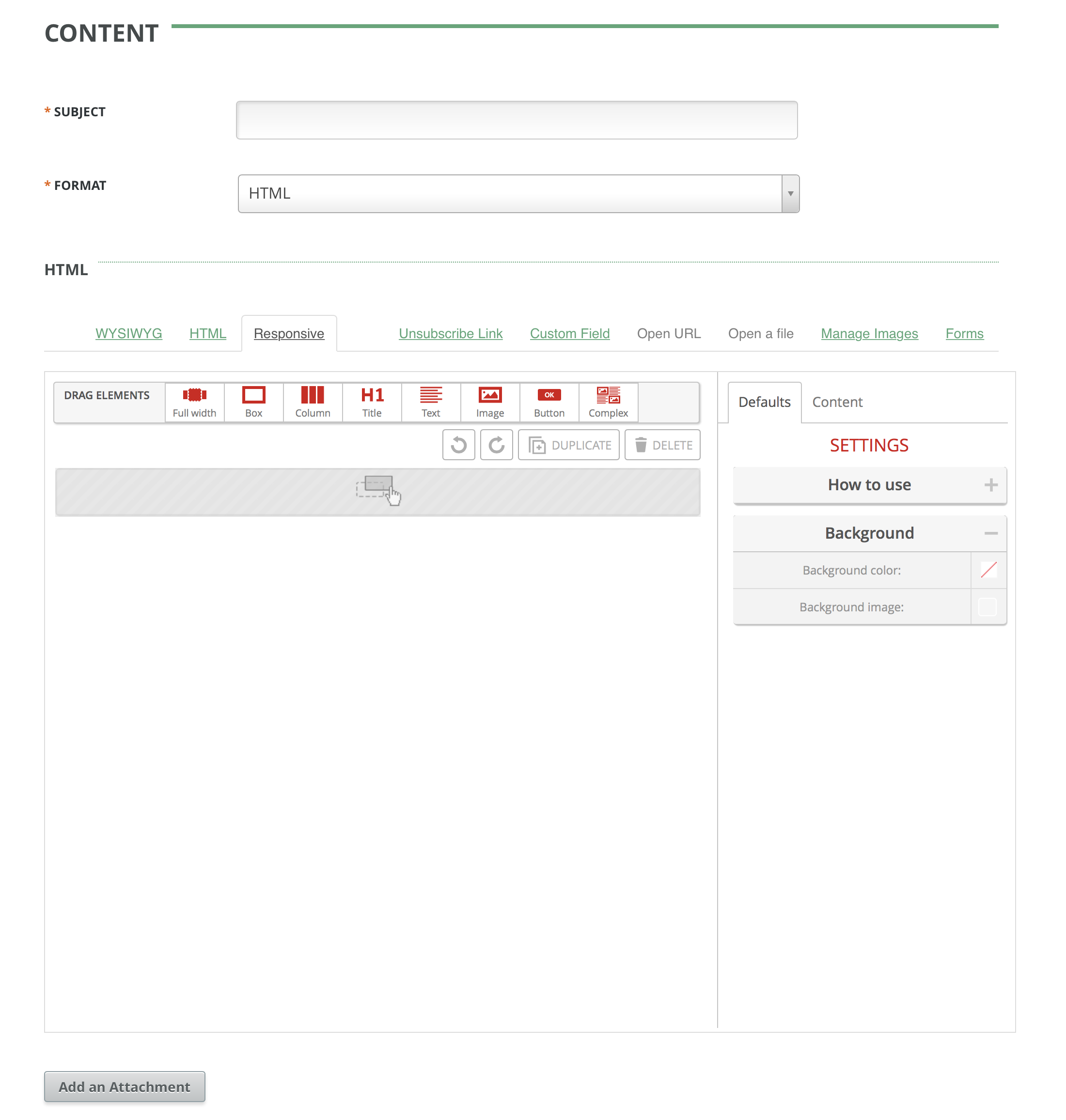
Campaigns with content created by EDM Designer can be converted into a standard
WYSIWYG / HTML content. However, content created in WYSIWYG / HTML cannot
be imported into EDM Designer.
User Prefix
EDM Designer supports a concept of “Users” that SendSage Studio maps to its
“Organizations”. Individual “SendSage Studio Users” do not have unique “EDM
Users”, but rather, are associated with contents through their “SendSage
Studio Organization”.
The user prefix is used to be able to support multiple installations or usages
of EDM Designer from a single API account. With a user prefix set, this
installation of Studio will only manage EDM Users that match this prefix.
Additionally, any EDM Users that Studio creates for Organizations will have
this prefix prepended.
Any EDM Users that were already created will not have their EDM Username
changed if the user prefix configuration is changed.
An example of a useful prefix is something like drh_daily_news_corp. For
this prefix, an example of an actual created user is
drh_daily_news_corp__user123 for an Organization with id 123.
User Prefix can be no longer than 32 characters and may not contain double
underscores (__).
